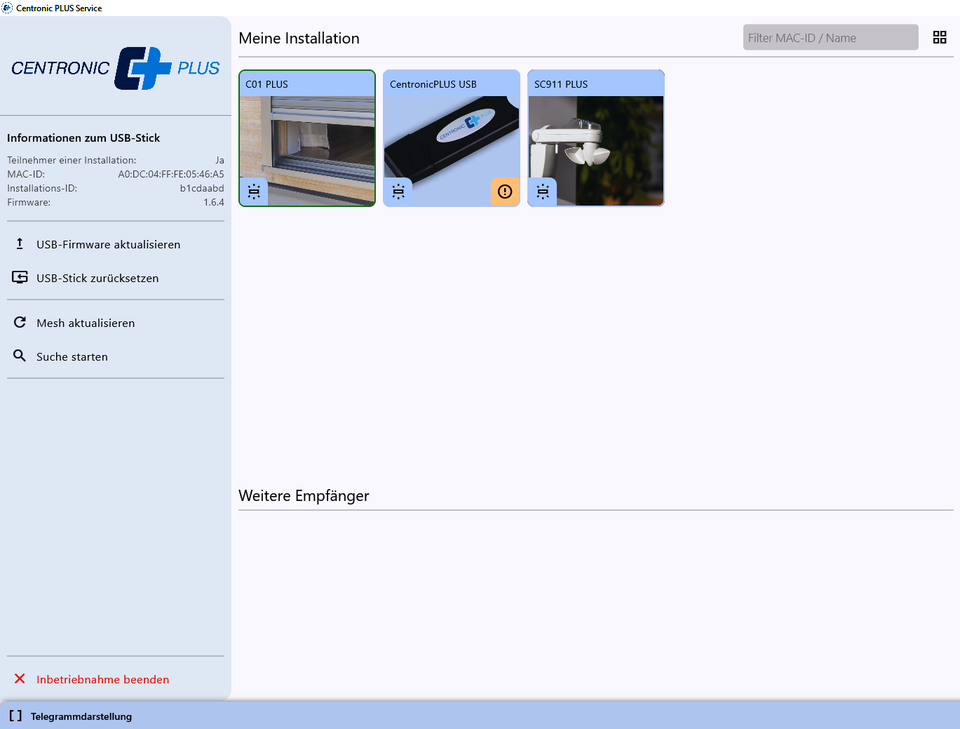Becker-Antriebe GmbH launches a new app: “Becker Tool”
Becker-Antriebe GmbH, a leading manufacturer of drives and control units for roller shutters, sun protection systems and special applications, proudly presents its new “Becker Tool” app. This tool was specially developed to simplify the set up and maintenance of CentronicPlus installations and make it even more convenient for users to manage their roller shutter and sun protection systems. It also makes configuring and setting up drives in the EVO series even more user friendly and efficient. The new Becker Tool is a combination of the existing “Service app” and “CentronicPlus service tool”.
Easy set up and maintenance
The Becker Tool app simplifies the set up of CentronicPlus installations considerably. The easy-to-use interface enables users to complete the entire process easily and intuitively. The new app also makes maintaining the systems an extremely simple process, which saves a considerable amount of time and money.
Convenient management of sun protection functions
The app allows users to conveniently manage various sun protection functions, including the assignment of sensors and central management of threshold values. Users can amend the threshold values for each device separately so that they provide a maximum amount of protection against the sun. The sun protection systems can thus be optimally adapted to their needs using the user-friendly platform.
Set up and configuration
The app not only allows users to easily set up CentronicPlus devices but also to configure them. This versatility enables users to precisely adapt their systems to their own specific requirements. It can also be used to update the software on drives, receivers and sensors easily and wirelessly. This function ensures that these systems always remain at the cutting edge of technology without the need for any physical interventions. The new app makes configuring and setting up drives in the EVO series even more user friendly and efficient – no matter whether it’s with or without Bluetooth® or CentronicPlus wireless functionality. The app also offers the following options and benefits:
- Displaying and installing updates: new updates for drives, sensors, receivers and USB sticks are shown in the app and can be directly installed.
- Helps users change the speed settings and drive modes of drives in the EVO series.
- The app can be used to assign and name hand-held transmitters.
- Adjustable running times for external radio receivers
- Supports the set up and configuration of VC421 PLUS and SC631 PLUS devices
- Sensor management: The app enables users to remove or change all assigned sensors used for monitoring in receivers
- Installation manual: The latest version of the installation manual is automatically downloaded.
- Assignment of channels in 1, 8 and 16-channel CentronicPlus hand-held transmitters
Intuitive user interface
The intuitive user interface ensures that users with all levels of experience will find it easy to operate. The app also offers users various diagnostic options for existing installations. The Becker Tool app once again sets new standards in drive technology. This innovative app underlines the company’s dedication to the development of outstanding products and solutions that meet the needs of its customers.
Ready for the future
The Becker Tool app is available in German, English, French, Dutch, Spanish, Italian, Czech, Swedish and Turkish and thus provides broad international support. “The launch of the new app is an important step in the further optimisation and simplification of our processes”, says Maik Wiegelmann, a Managing Director of Becker. “By combining the existing apps and adding new functions, we have created a powerful tool for our customers and fitters”. The Becker Tool app is available to download with immediate effect from the respective app store. It can be used on smartphones, tablets or notebooks together with an adapter and a CentronicPlus stick.
Copyright notice
If you wish to use text and images from this section, please acknowledge the source as "Becker-Antriebe GmbH". Images from the Becker press review may only be used in connection with the corresponding press releases and must not be made freely available for download! Please contact our press office for further information.