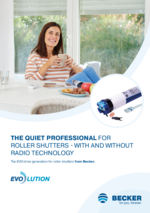Our main catalogue, brochures, flyers and informational material can be found here.
Product-specific downloads such as assembly and operating instructions, CE conformity declarations and much more can be found in our product centre for the particular product.
Main catalogue and general brochures Smart Home Roller shutters and sun protection Further applications Installation manual KNX/SMI downloads ISO certificate CentronicPLUS compatibility Terms and conditions of purchase Apps
SMI-easyMonitor software
The SMI-easyMonitor software program makes possible the operation, parameterisation and addressing of drives with an SMI interface.
When the SMI interface module is installed, the corresponding driver is automatically downloaded and installed by Windows Update. If automatic installation is not possible, you can download the necessary FTDI driver from the FTDI homepage.
Download and install the current version of SMI-Easy Monitor from the following link.
http://standard-motor-interface.com/entscheiden/technik/
You can also download our licence conditions from the following link:
Universal licence condition
Many of the transmitters in our previous Centronic/Centronic-II series are compatible with the new CentronicPlus series, meaning that previously installed devices can easily be extended to include CentronicPlus receivers. New CentronicPlus installations also benefit from a wide range of attractive hand-held and wall transmitters as well as numerous accessory products, so you’re bound to find the right solution for any purpose.
Becker Tool
Everything in one app: The Becker Tool combines our CentronicPLUS tool and the Becker Service app. It also includes other functions, e.g. the installation manual. Regarding CentronicPLUS, the software facilitates installation and analysis in CentronigPLUS networks. In addition to setting end positions, intermediate positions, and teaching in and out of new devices, there are many other functions that can be triggered via an intuitive user interface. NOTE: A suitable CentronicPLUS USB stick is required for operation. Such a USB stick is usually included in the scope of delivery of a CentralControl CC41, but can also be purchased from Becker-Antriebe. The “Becker Tool” can be obtained via the Apple-Store, the Google Play Store and theMicrosoft Store.
Becker CentralControl
The CC41 is designed for the intelligent organization and operation of roller shutter and sun protection applications that are automated with drives, sensors and external radio receivers. The CentralControl comes with the free Becker CentralControl app, which enables convenient configuration and operation via smartphone or tablet. The app can be used to program and control comprehensive room scenarios, but of course also to organize individual receivers or groups. The rooms can be designed and named individually. The data is stored locally on the central unit. Access is optionally also possible via a secure cloud connection. Free download from the App Storeor Google Play.